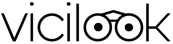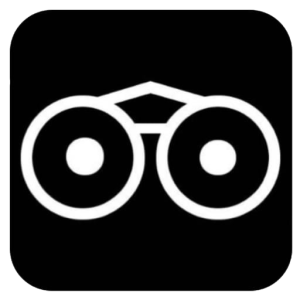
Hi! 👋 there,
Welcome to Vicilook API Key Guide for Developers
This guide will help you generate and use your Vicilook API Key to connect to the Vicilook platform from your website, mobile app, or other tools.
What is the Vicilook API Key?
An API Key is like a password that lets your app or system securely talk to Vicilook’s API. It helps Vicilook know who you are and what data you’re allowed to access.
How to Get Your API Key
- Once you arrive here, first login or signup, then click the Generate API Key button.
- Copy and save your new API key. It will only be shown once!
Please log in to generate an API key.
Click HERE to Login or Signup
Click HERE to Login or Signup
How to Use Your API Key
You’ll use the key when sending requests to Vicilook’s API.
Example API Request
GET https://api.vicilook.com/api/v1/visits/123
Required Header
Authorization: Bearer YOUR_API_KEY_HERE
Sample Usage
JavaScript (fetch)
fetch('https://api.vicilook.com/api/v1/visits/123', {
headers: {
'Authorization': 'Bearer YOUR_API_KEY_HERE'
}
})
.then(res => res.json())
.then(data => console.log(data));cURL
curl -H "Authorization: Bearer YOUR_API_KEY_HERE" \\
https://api.vicilook.com/api/v1/visits/123Important Tips
- Keep your key safe — never share it publicly.
- Use HTTPS in all your requests.
- If your key is lost or compromised, generate a new one.
Tools Here
- Generate or copy your API Key
- View key expiration (if enabled)
- See documentation
Need Help?
For support, contact us:
api@vicilook.com